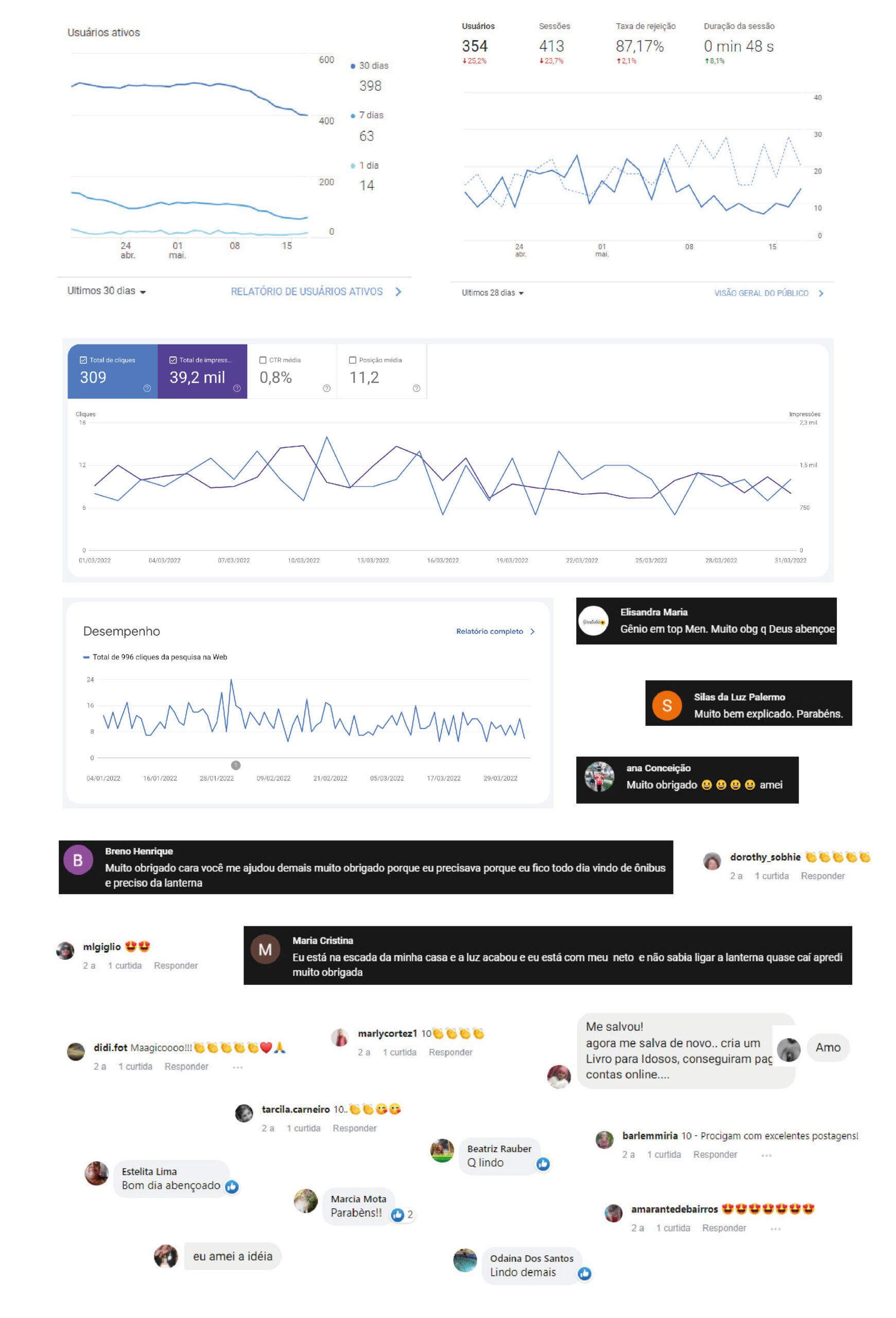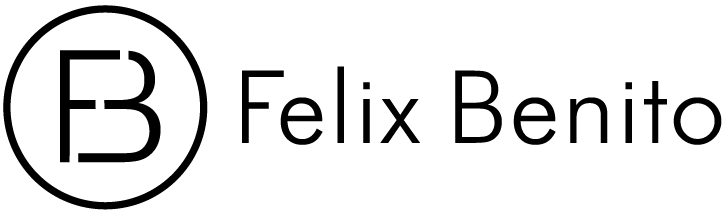After I saw an elderly man who couldn’t request transportation to return home by cell phone, I decided to help him and help all people who have the same need, founding in 2019 the Avós na Internet project.
Tools used: Pen and paper, Figma, Miro, Whimsical, Illustrator, Photoshop, Trello, Google Analytics.
Timeline: 18 weeks.
Project management: agile methodology.
Problem
Elderly people find it difficult to use the internet and apps to do simple things in life, like remembering to take medicine, training their brains with puzzles, and socializing.
Solution
A program that is easy to use and that solves many of the elderly’s problems, making their lives easier and improving their health.
Why
Elderly people cannot be neglected and must be included in the digital universe.
Quantitative and quantitative research
To better understand the needs of the elderly and some habits, I did research with 14 elderly people, on their habits and difficulties in using the internet and cell phone.
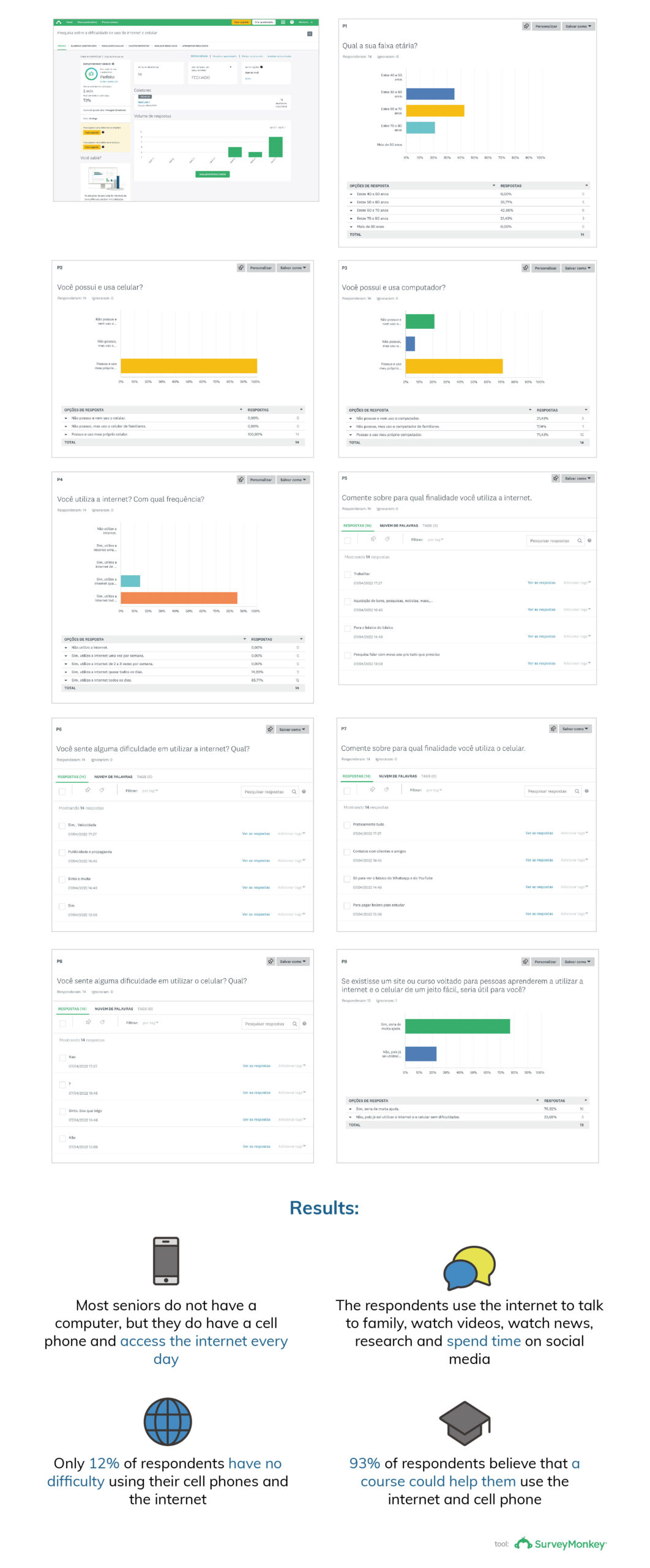
Interview
With the data collected in the research, I developed a questionnaire for an interview with 8 elderly people to deepen the results.

Insights
— Develop courses for the elderly to learn how to use the internet and cell phones, in order to facilitate their daily lives and bring entertainment to their lives;
— Create a digital community to talk about digital applications and foster interaction between users;
— Materials need to be easy to understand, with all steps well explained and with visual examples;
— Varied payment options and the possibility of payment in installments;
— It is necessary to have good contrast between elements and large fonts;
— Most users have low internet and simple cell phones, as shown below, so the content needs to meet these specifications.

Personas
Through the interviews I could identify 2 types of personas: the first one doesn’t know anything about the internet and cell phones, and the second one already has a basic knowledge.
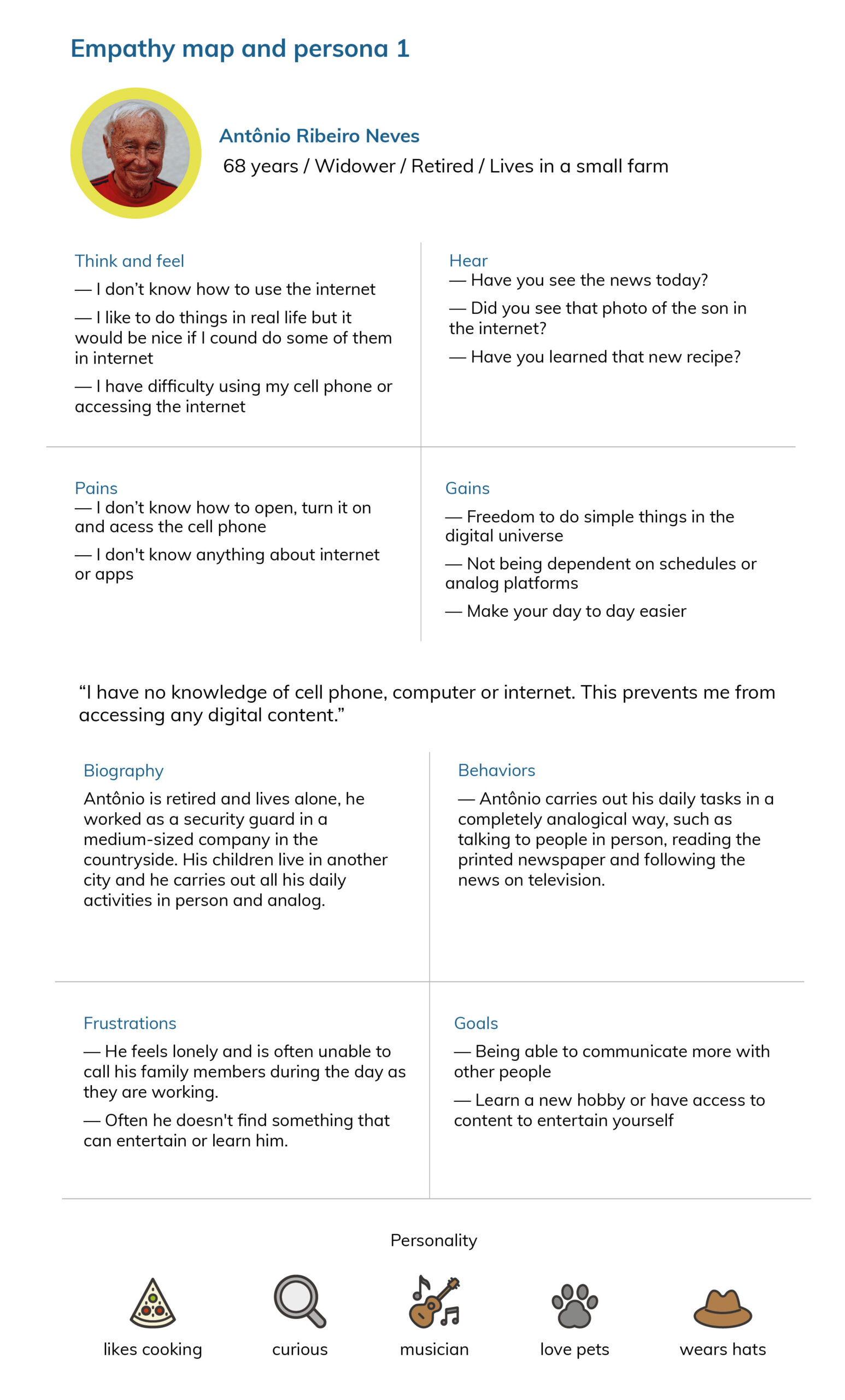
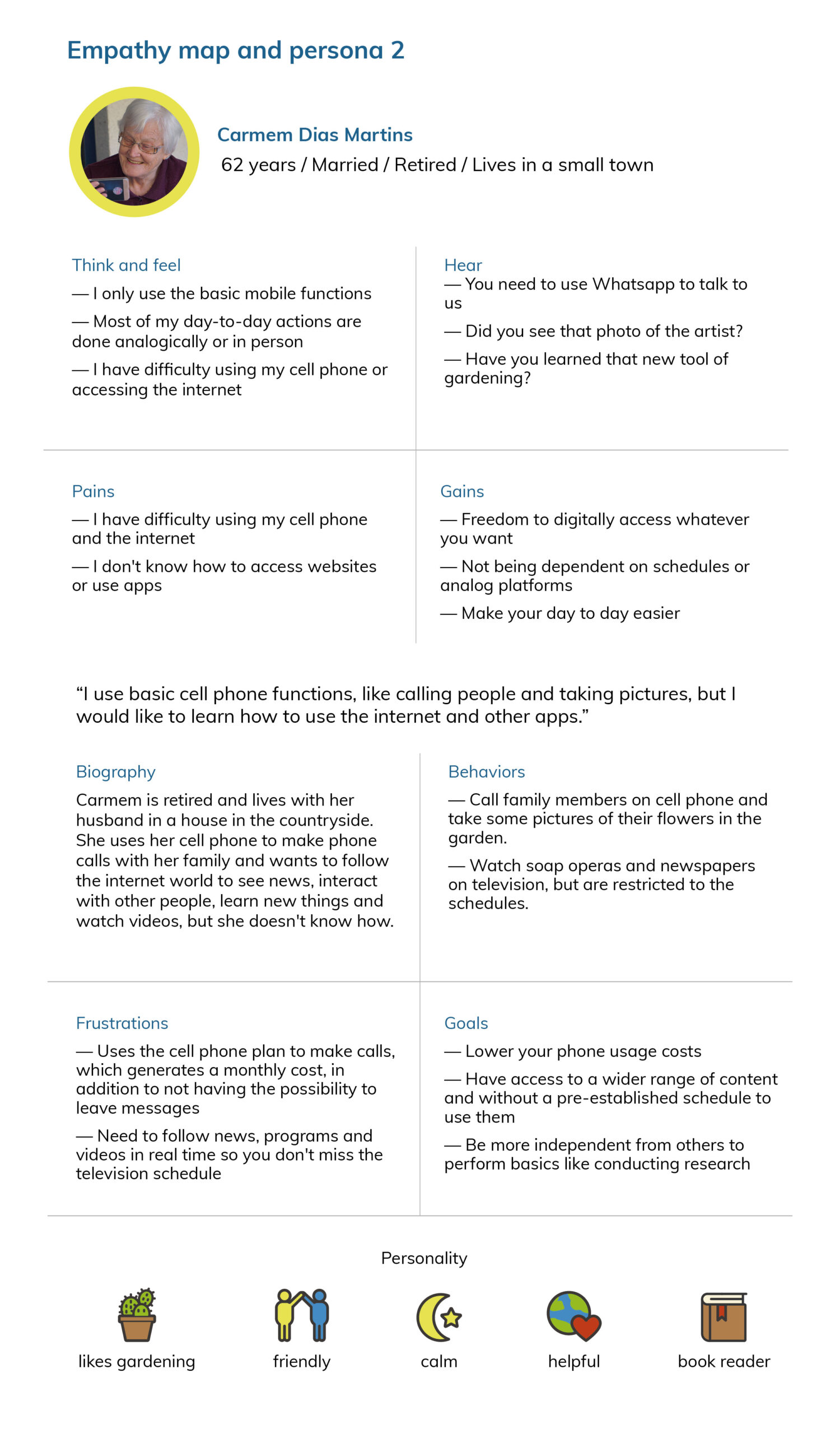
Definition
After carrying out the research and methods described above, I defined the items that should be created.
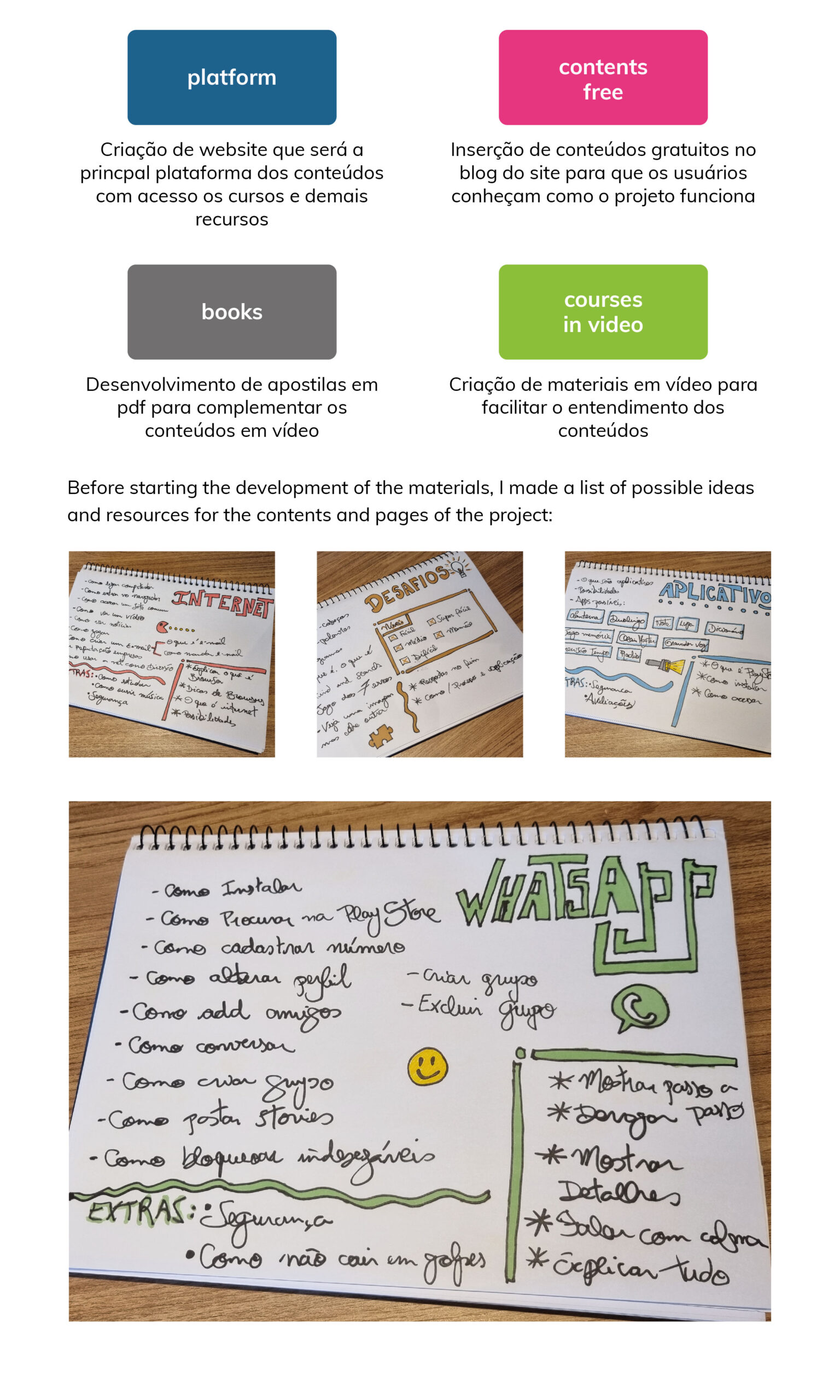
Business model canvas
After analyzing the results obtained in the survey and creating the personas, I developed the project’s business model to make the items clearer and easier to understand.
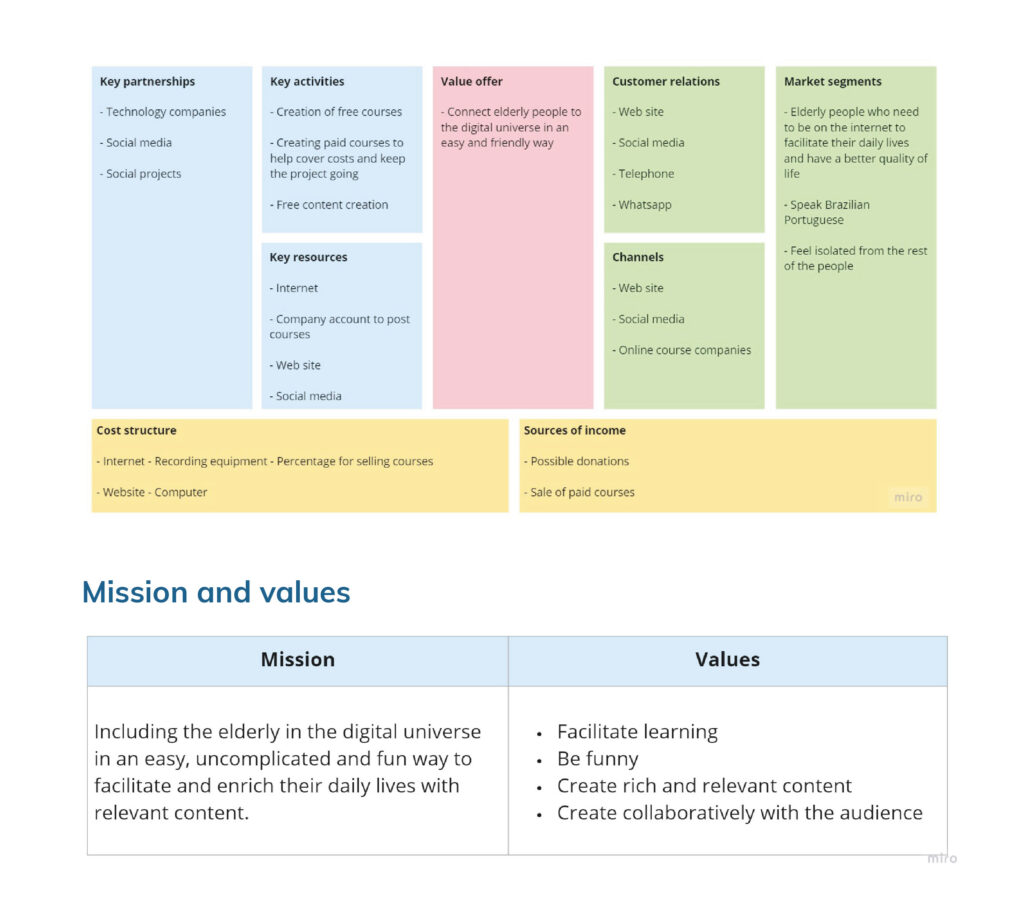
Branding
To define the items of the branding I did research of a cloud of words with the main sensations that the public would have with a brand.
For the development of the brand I created a study of possible logos and colors that shows feelings about technology, happiness and friendship.
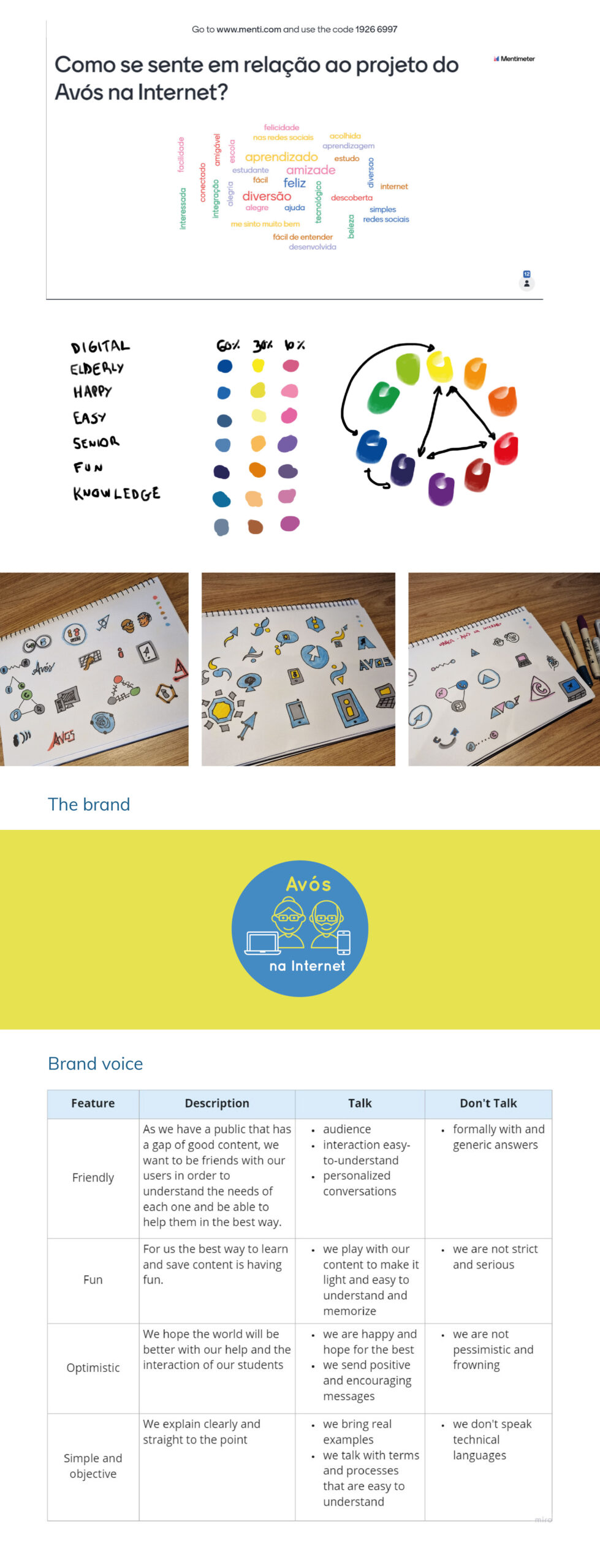
Information architecture
To develop the website I created the sections and divided the main contents grouping them in the corresponding places.
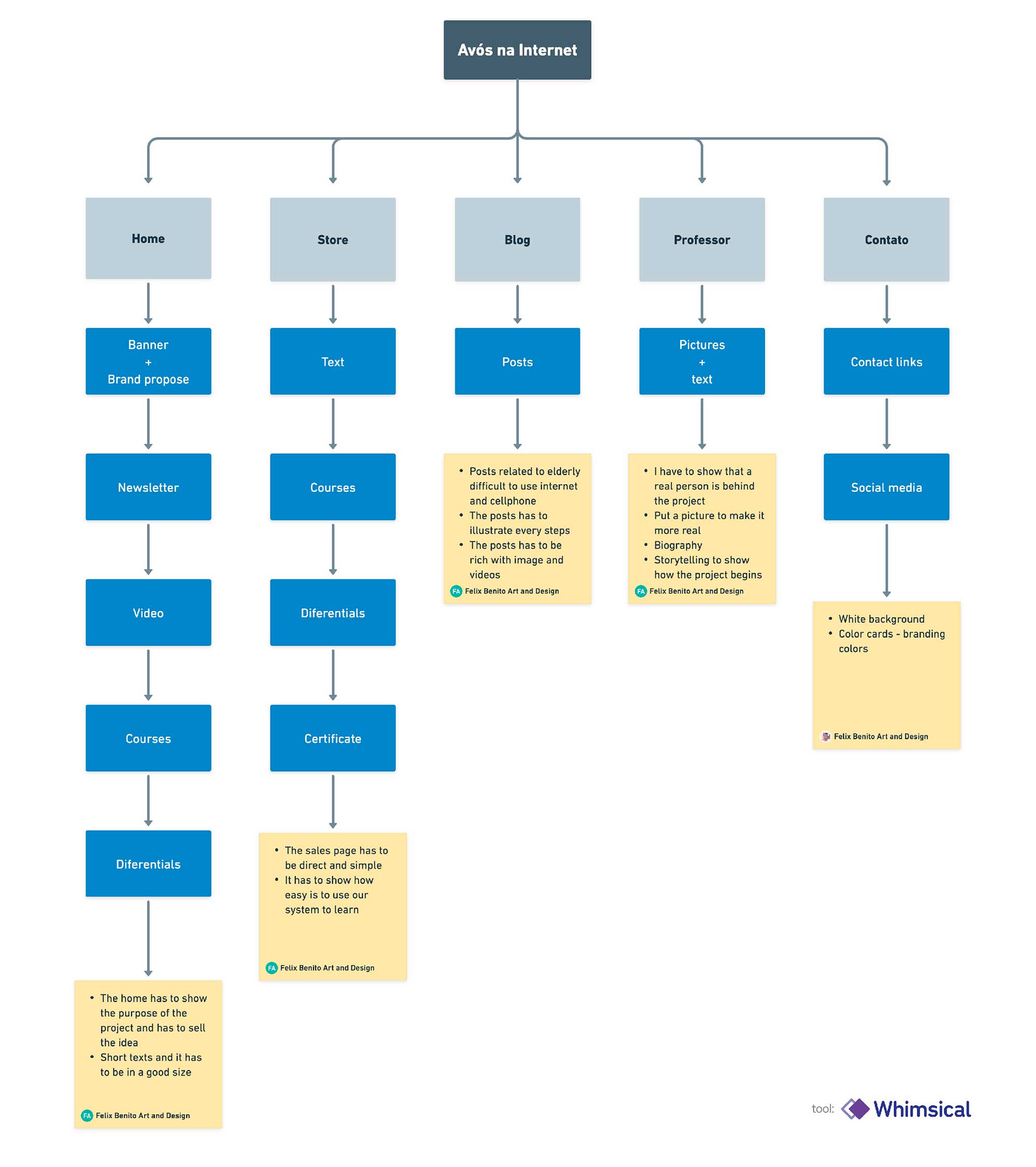
Sketches and wireframes
Before doing the digital wireframes, I made some sketches of the main screens on paper, and then started working on Figma.
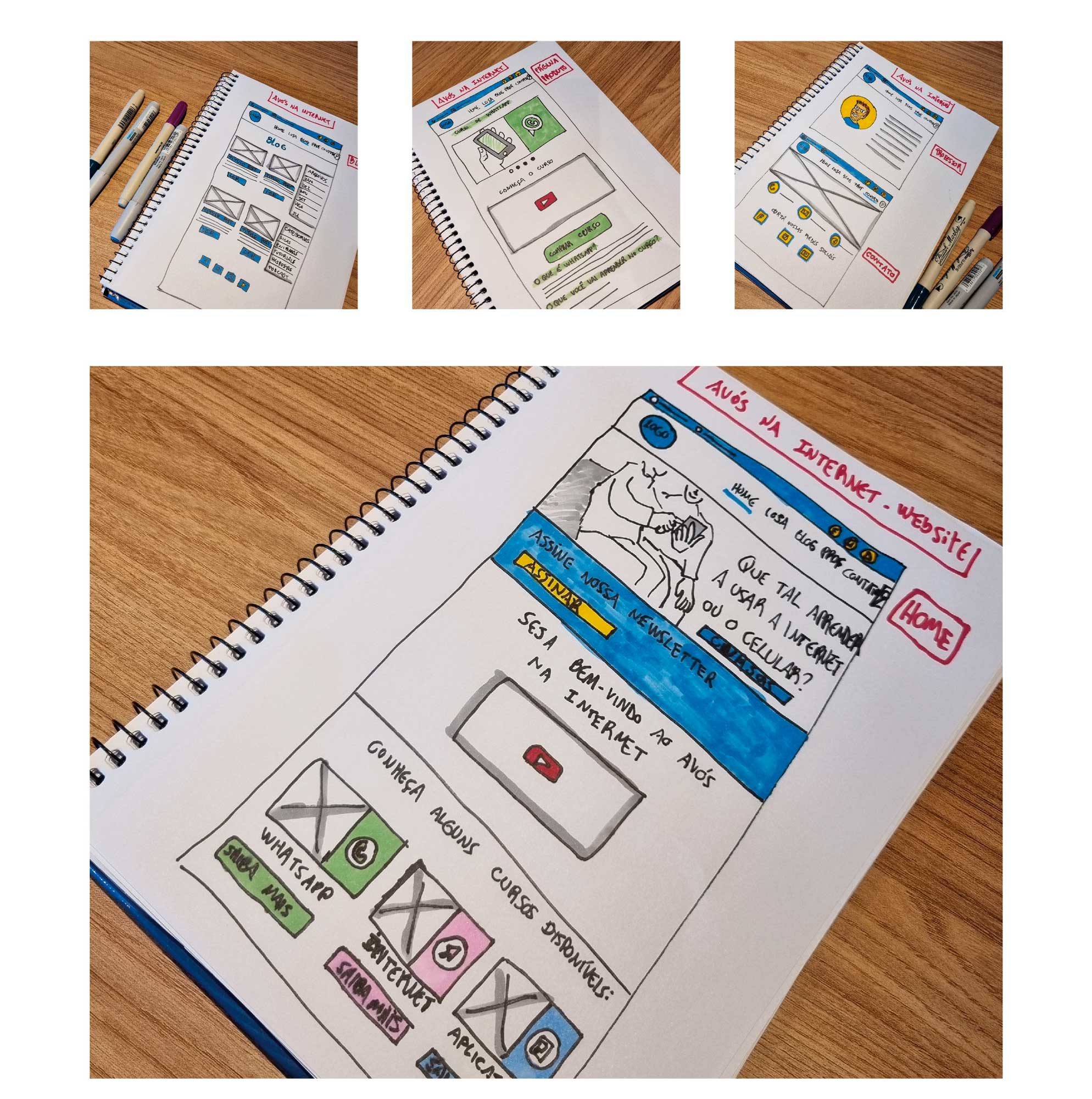
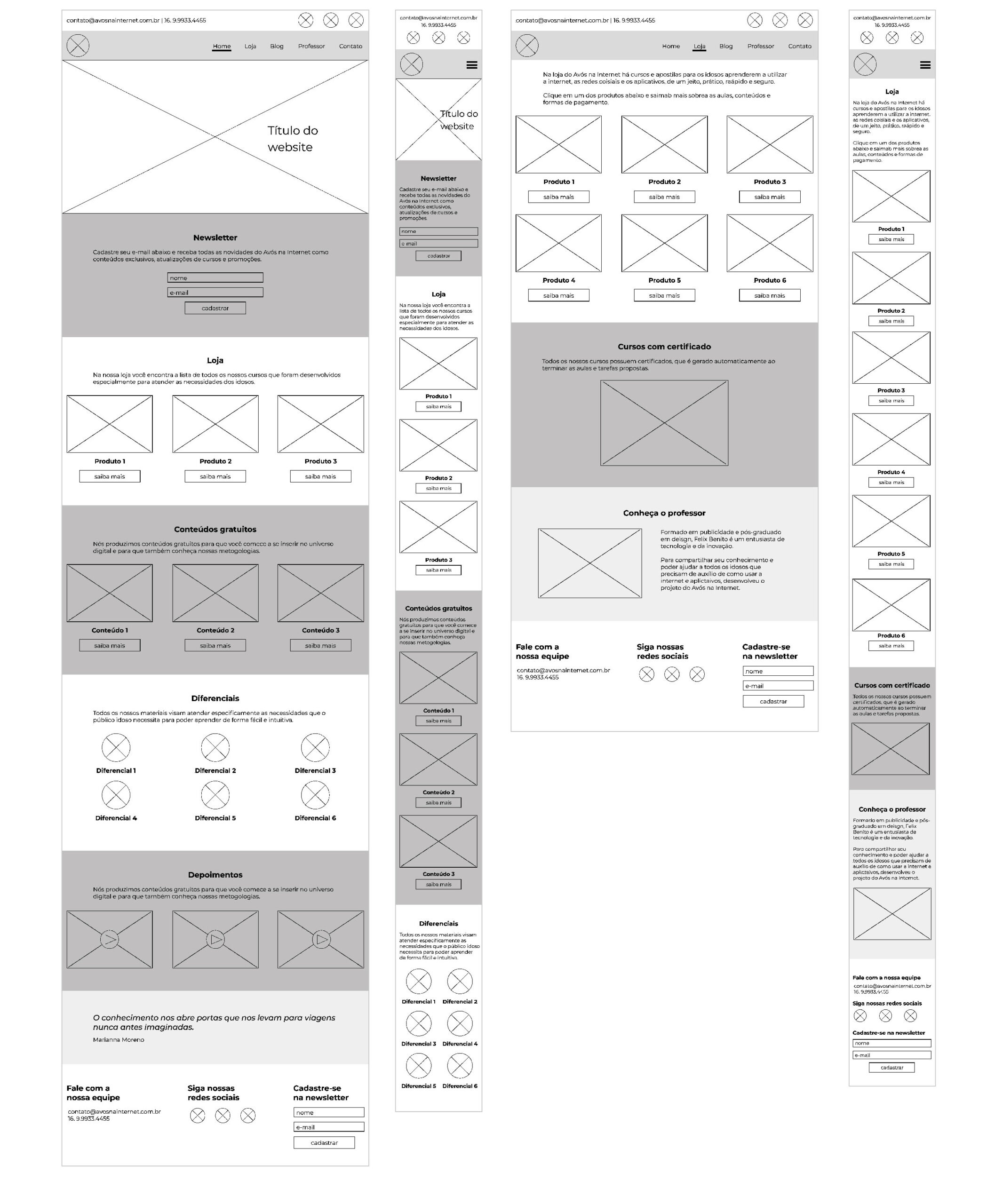
Prototype
After testing the flow of wireframes with some potential users, I developed the prototype in high fidelity in WordPress.
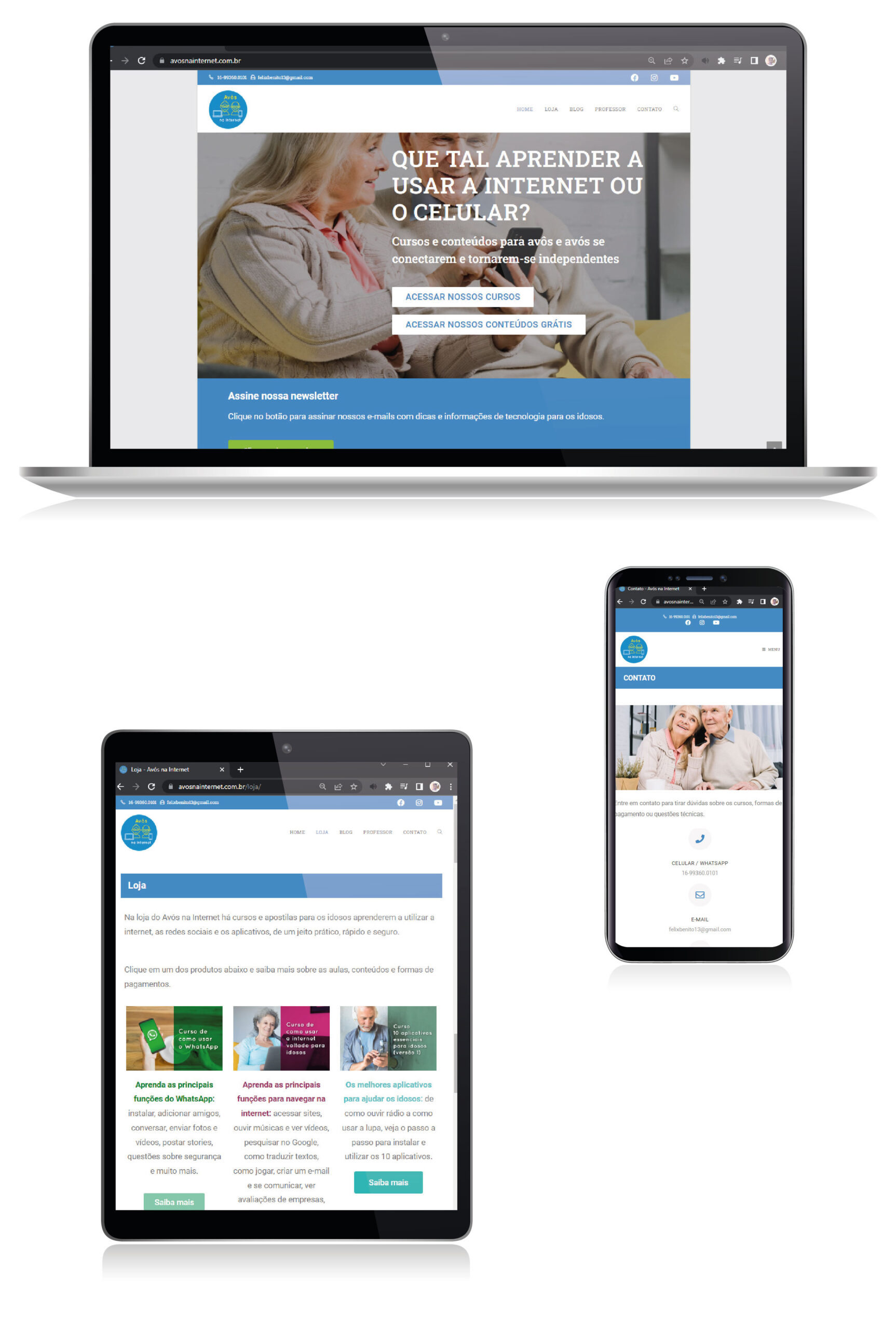
Social media
To generate content, answer questions and interact with the community, I created a profile on the main social networks.
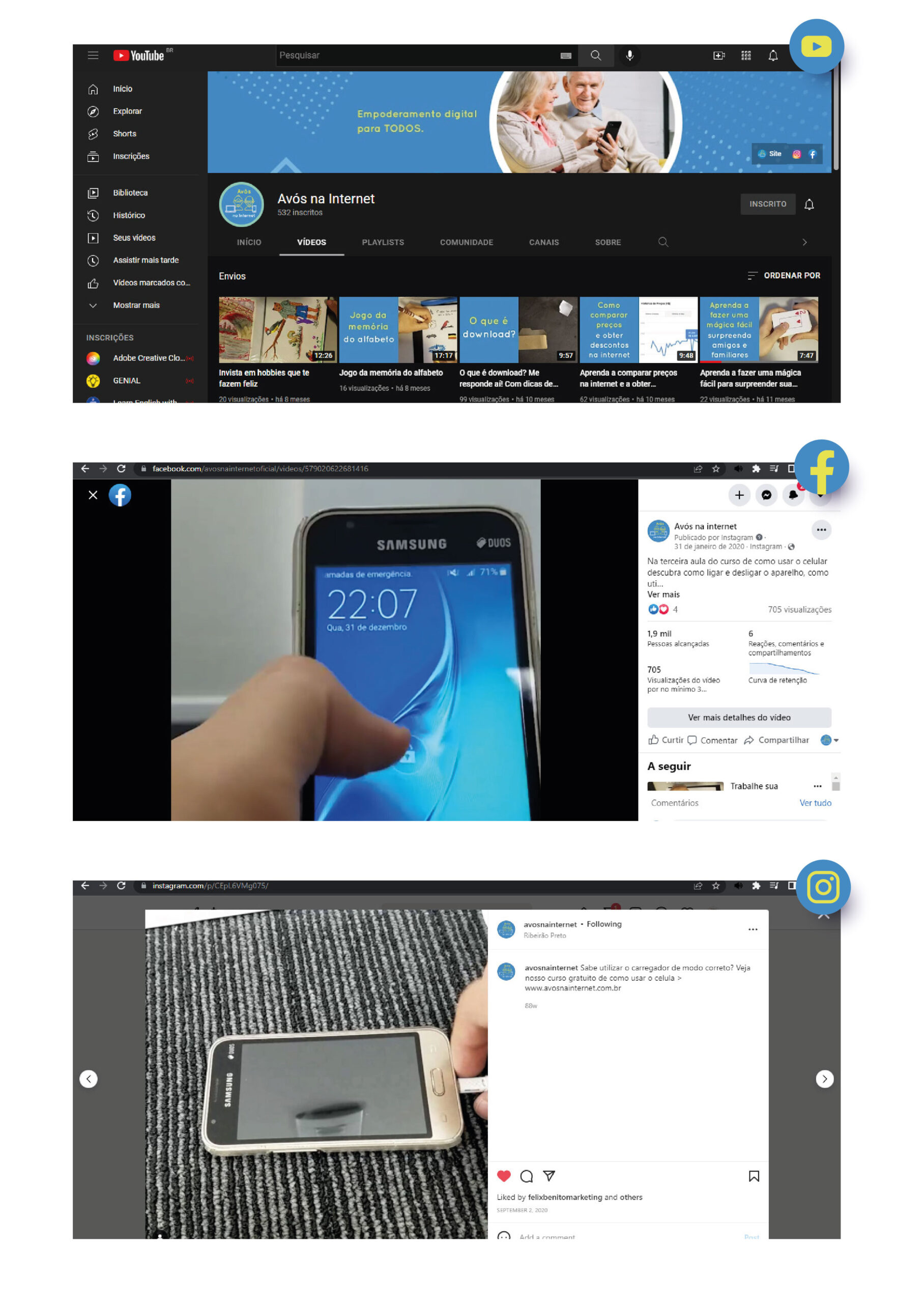
Usability test
When carrying out the usability tests, I got some relevant results for the project:
— some seniors reported the need to have a printed handout as they do not know how to operate online course platforms;
— others had difficulty reading some texts and clicking some buttons;
— and finally, they requested the diploma of completion of the courses to show their families.

Corrections
After collecting the usability test insights, I made the following corrections to improve the project:
— I developed the option of printed books;
— increased the size and contrast of texts and buttons;
— I created the diplomas that are sent after the completion of the courses.

Results
— Thousands of elderly people have entered the digital universe;
— Free assistance for several NGO and Private Institutions;
— Monthly content reach around 500 seniors;
— Lovely thank you messages.